Welcome to the three part tutorial on how to import .csv file into the Microsoft Dynamics AX 2012.
Our goal is to transport data from .csv into the Microsoft Dynamics AX 2012 table. We can achieve that by using file system adapter which allows us to process non- XML files using transformation. This transformation will be done in part 2 using .NET assembly transformation which enables us to convert .csv file into XML message, that can be complied with AIF schema. In Part 3 we will show how to use File system adapter on an inbound port.
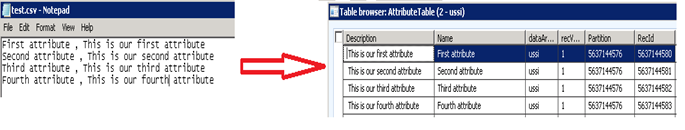
Our goal is to transport data from .csv into the Microsoft Dynamics AX 2012 table. We can achieve that by using file system adapter which allows us to process non- XML files using transformation. This transformation will be done in part 2 using .NET assembly transformation which enables us to convert .csv file into XML message, that can be complied with AIF schema. In Part 3 we will show how to use File system adapter on an inbound port.
Now let's create service that we will later attach to the inbound port.
Firstly we need to create query for our document service:
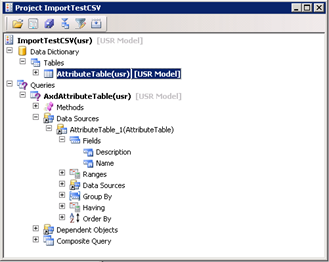
Then we can create (in Development Workspace: Tools -> Wizards -> AIF Document Service Wizard) document service using Document Service Wizard:
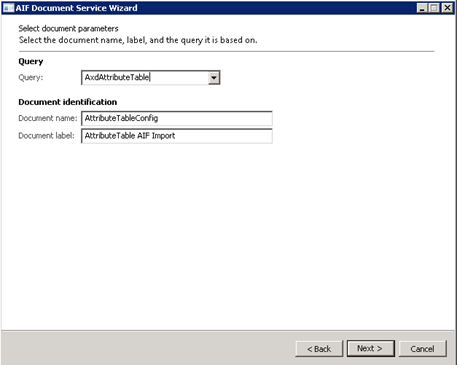
Click Next
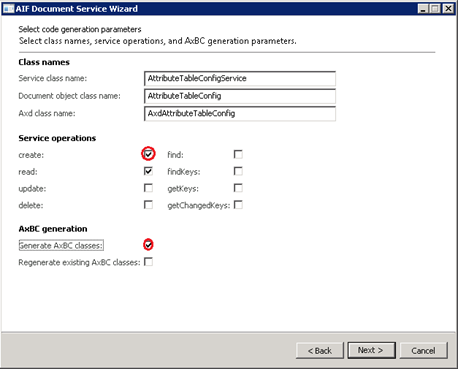
Here we select create and Generate AxBC classes. Then we click Next and Generate buttons.
If everything went right the output of the AIF Document Service Wizard should be stored in a private project under the name that we specified in DocumentName field with prefix Axd.
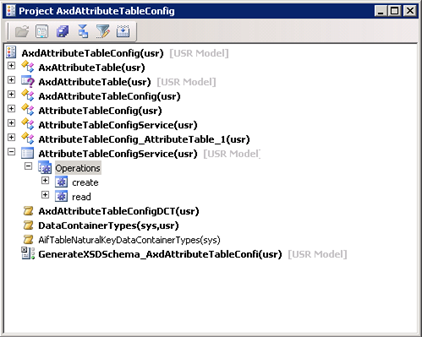
Select AttributeTableConfigService properties and add following namespace:
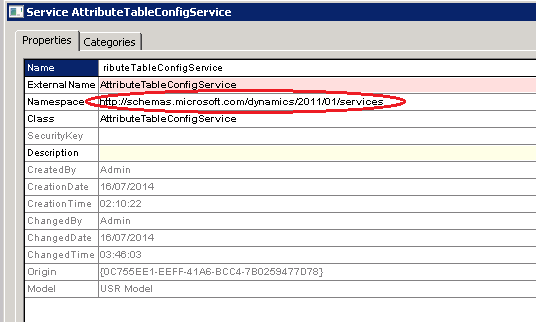
Now when we have our Service created we need to create Service Group and deploy it. To do this follow these three steps:
Go to AOT -> Service Groups -> Right Click -> New Service Group
Drag and drop service into the service group
Right click on service group -> Deploy Service Group
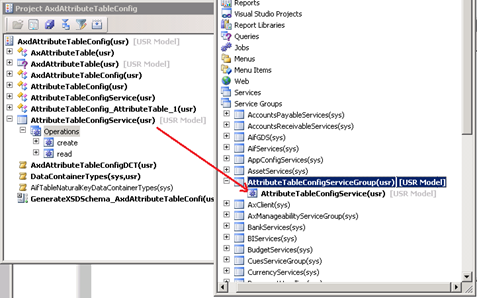
In part 2 we will explain how to integrate Visual Studio with Microsoft Dynamics AX in order to create .NET assembly transformation.

